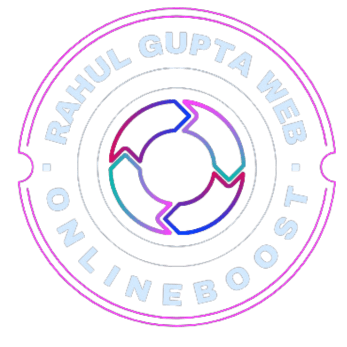Introduction
Agar aap web development, apps, ya software ke field me naye hain, to aapne “API” shabd zarur suna hoga. Lekin:
- API ka full form kya hai?
- Ye kaise kaam karti hai?
- Kya ye sirf programmers ke liye hoti hai?
- Kya mujhe API seekhni chahiye?
To chaliye, is article me hum API kya hoti hai, use ek real-life example ke saath samjhte hain — bilkul simple Hindi me!
API का Full Form Kya Hai?
API ka full form hota hai:
Application Programming Interface
Iska matlab hua:
“Ek interface jo do applications ke beech communication karne me help karta hai.”
Simple shabdon me, API ek bridge (pul) hoti hai jo do alag systems ko aapas me baat karne deti hai.
API Ko Samjhein Ek Real-Life Example Se:
Sochiye aap ek restaurant me gaye hain:
- Aap ek customer hain
- Kitchen food banata hai
- Aap waiter ko bolte hain kya chahiye
- Waiter kitchen se baat karta hai, aur food laata hai
Yahaan waiter = API
- Aap (user/frontend) ko kitchen (backend/server) se direct contact nahi hota
- Waiter (API) aapka request samajhta hai, kitchen ko deta hai, aur response le aata hai
Technical Example:
Aap ek weather app bana rahe ho. App me “Current Weather” dikhana hai. Ab:
- Aap manually har 5 minute me weather update nahi daal sakte
- Iske liye aap use karenge: Weather API
Weather API kya karegi?
- Aapka app request bhejega: “Delhi ka temperature kya hai?”
- Weather API response degi: “36°C, Cloudy”
Ye sab kuch automatic, fast aur programmatically hota hai.
API Kaise Kaam Karti Hai? (Simple Steps)
- Request: Client (browser, app) API ko kuch data bhejta hai
- Processing: Server ya backend us data ko process karta hai
- Response: Server response me data wapas bhejta hai (usually JSON format me)
Types of API:
- REST API – Most common (Web APIs)
- SOAP API – Old-style, XML based
- GraphQL API – Advanced query-based API (Facebook ne banaya)
- Public API – Har koi use kar sakta hai (e.g., OpenWeather, NewsAPI)
- Private API – Sirf specific apps ya systems ke liye hoti hai
Real-Life API Use Cases:
| App/Service | API Use Karne Ka Example |
|---|---|
| Zomato / Swiggy | Restaurant data via API |
| Google Maps | Location APIs |
| Paytm / PhonePe | Payment APIs |
| IRCTC | Train info APIs |
| User profile & posts via API | |
| Weather App | OpenWeather API |
Mujhe API Kyun Seekhni Chahiye?
- Web & app development me must-have skill hai
- Freelancing me client ke liye API integrate karna common task hai
- Backend banane ke liye zaroori hai
- Full-stack developer banne ka ek important step hai
Bonus: Basic API Call Example in JavaScript (Fetch)
javascriptCopyEditfetch('https://api.example.com/data')
.then(response => response.json())
.then(data => console.log(data));
Ye simple code ek public API se data fetch karta hai.
Conclusion
API ek aisi technology hai jo har app, website, aur software ko dusre systems se baat karne deti hai.
Chahe aap beginner ho ya experienced developer, API ka knowledge aapko ek level upar le jaata hai.
Aap API ka use karke:
- Data fetch kar sakte hain
- External tools integrate kar sakte hain
- Khud ki API bhi bana sakte hain (Node.js + Express me)